1st, your iPhone must be Jailbroken with Cydia installed. Launch Cydia as seen below:

Allow Cydia to load and update. This may take several minutes. If there is an indicator on the "changes" tab at the bottom, install all changes before continuing.
Now click on Manage at the bottom:

Now click on "Sources"
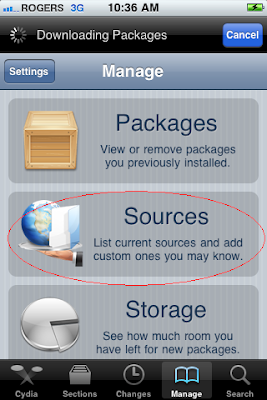
Now you need to add the ultrasn0w repository by clicking on "Edit" and enter http://repo666.ultrasn0w.com as seen below and hit "Add Source"
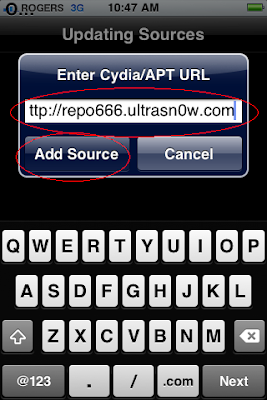
Verify the Ultrasn0w Repo is added and now click "Search"
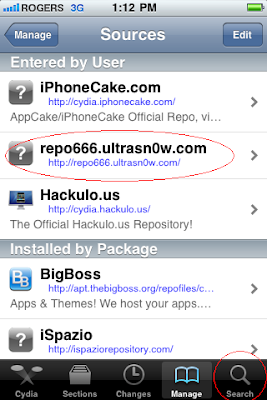
Select "Ultrasn0w" from the results list:
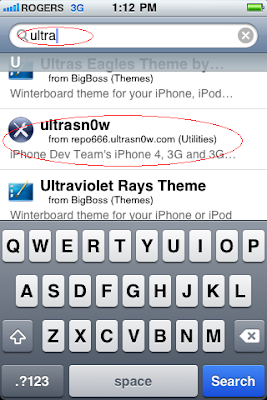
Select "Install"
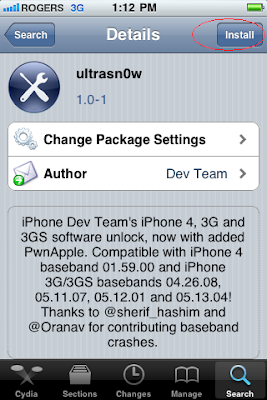
And now "Confirm"
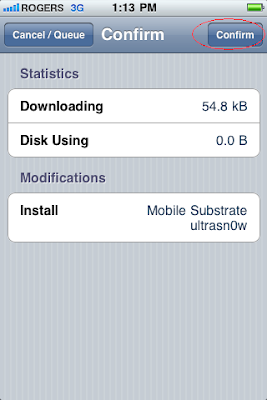
This process will take a few minutes and you will be asked to reboot your device. Once booted up, you are unlocked and can test this by entering another carriers SIM to the iPhone!!
Tidak ada komentar:
Posting Komentar